In the realm of Computer-Aided Design (CAD), choosing the right software is crucial for engineers, architects, designers, and manufacturers alike. Among the array of options available, SolidWorks stands out as a leading CAD software renowned for its robust features, user-friendly interface, and wide-ranging applications. In this blog post, we’ll delve into how SolidWorks compares to other CAD software options, catering to the needs of professionals and students seeking SolidWorks assignment help or guidance from platforms like My Assignment Help, All Assignment Help, and BookMyEssay.
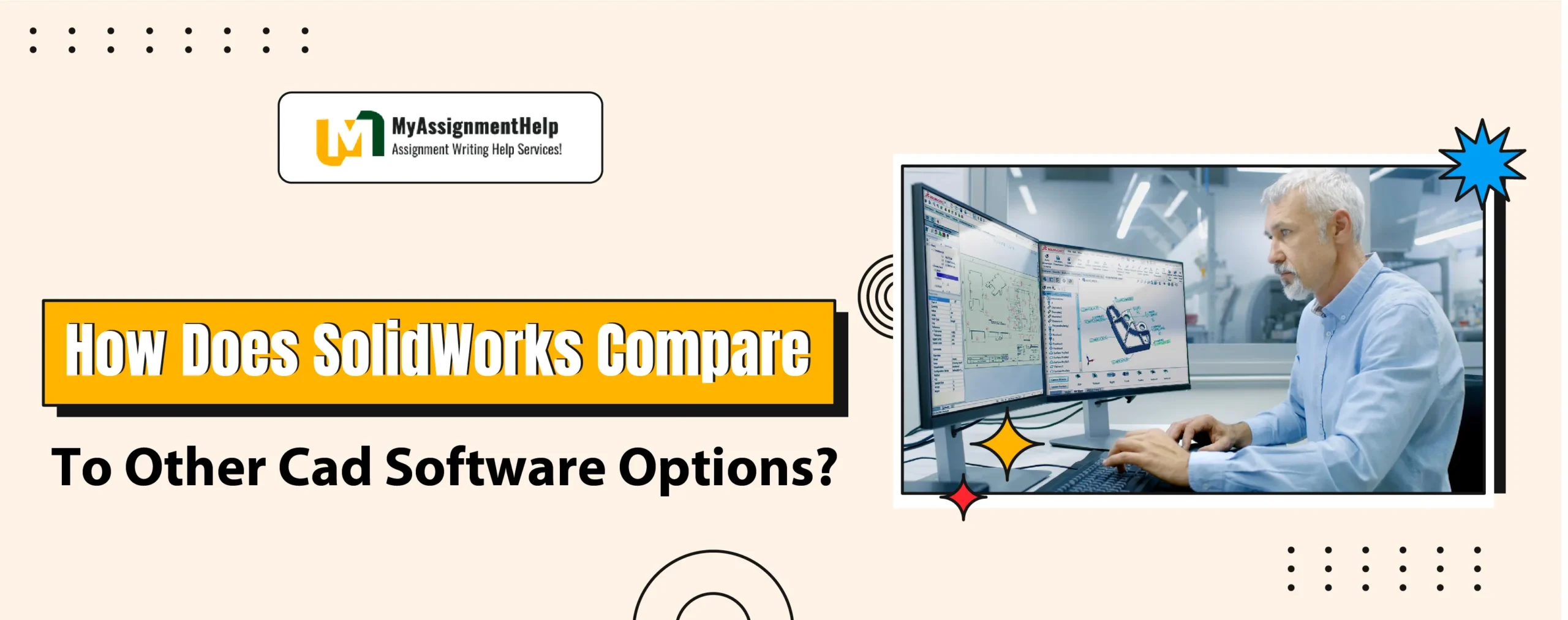
Understanding SolidWorks:
SolidWorks, developed by Dassault Systèmes, has established itself as a staple in the CAD industry due to its comprehensive capabilities and intuitive design. It offers a plethora of tools for 3D modeling, simulation, rendering, and animation, empowering users to bring their design concepts to life with precision and efficiency.
Key Features of SolidWorks:
Parametric Modeling: SolidWorks employs parametric modeling techniques, allowing users to create designs by defining parameters and relationships between various components. This feature enables easy modification and iteration throughout the design process.
Assembly Design: With SolidWorks, users can create complex assemblies consisting of multiple parts and components. The software facilitates the management of assembly relationships, mates, and motion simulations, streamlining the design of intricate mechanical systems.
Simulation and Analysis: SolidWorks offers built-in simulation tools for structural analysis, thermal analysis, and fluid dynamics. Engineers can evaluate the performance and behavior of their designs under real-world conditions, optimizing them for durability, efficiency, and safety.
Integration with CAM and 3D Printing: SolidWorks seamlessly integrates with Computer-Aided Manufacturing (CAM) software and 3D printing platforms, enabling users to generate toolpaths for machining operations and prepare models for additive manufacturing processes.
SolidWorks vs. Other CAD Software Options:
Autodesk AutoCAD:
AutoCAD is a widely used CAD software known for its 2D drafting and documentation capabilities.
While AutoCAD excels in 2D drafting, SolidWorks offers superior functionality for 3D modeling and simulation.
SolidWorks provides a more intuitive interface for designing complex 3D geometries and assemblies compared to AutoCAD.
Autodesk Inventor:
Inventor shares similarities with SolidWorks in terms of 3D modeling and assembly design capabilities.
However, SolidWorks offers a more user-friendly interface and a broader range of simulation tools compared to Inventor.
Both software options are suitable for mechanical engineering and product design applications, but SolidWorks may be preferred for its ease of use.
PTC Creo (formerly Pro/ENGINEER):
Creo offers powerful parametric modeling and simulation features similar to SolidWorks.
While Creo boasts advanced capabilities for large-scale assemblies and complex designs, SolidWorks provides a more accessible platform for users of all skill levels.
SolidWorks’ extensive community support and online resources make it a popular choice among students and professionals seeking assistance with assignments and projects.
Seeking Assistance with SolidWorks Assignments:
Platforms like My Assignment Help, All Assignment Help, and BookMyEssay serve as valuable resources for students and professionals seeking guidance and support with SolidWorks assignments and projects. Whether you’re grappling with complex design challenges or seeking clarification on specific features and functionalities, these platforms connect you with experienced tutors and experts who can provide personalized assistance tailored to your needs.
Conclusion:
In conclusion, SolidWorks stands out as a versatile and powerful CAD software solution, offering a comprehensive suite of tools for 3D modeling, simulation, and analysis. Its user-friendly interface, robust feature set, and extensive support ecosystem make it a preferred choice for engineers, designers, and students alike. While other CAD software options like AutoCAD, Inventor, and Creo offer competitive features, SolidWorks excels in its accessibility and ease of use, making it an ideal choice for individuals seeking to streamline their design workflows and achieve exceptional results. With the support of platforms like My Assignment Help, All Assignment Help, and BookMyEssay, users can access the assistance and resources they need to master SolidWorks and excel in their academic and professional pursuits.





